WordPress.com is a great platform when you are starting out with a new blog. However, there are limitations when it comes to increasing functionality and monetising your site. Making the switch to a self-hosted WordPress.org site will allow much more freedom when it comes to these things.

Fortunately, it is very easy to move your entire site from WordPress.com to WordPress.org, including images and other files. Before you begin the process, you will need a domain name and a hosting account. Make sure you have access to your WordPress.com account, to export all relevant data and files.
Export from WordPress.com
Login to your WordPress.com account and go to your blog dashboard. Select ‘Tools’ from the main menu and click on ‘Export’.
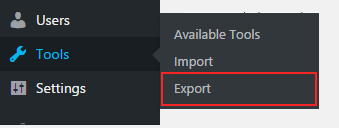
You will then see a page where you can choose between a free and guided transfer. Select the free option by clicking on ‘Export’. On the next page you will be asked to choose what data you want to export; select ‘All content’ and click the ‘Download Export File’ button. This will download an XML file that includes all of the data from your blog.
Import to WordPress.org
Start by installing WordPress onto your hosting account. (If you used the host linked above, you can use the Zacky Installer, which will complete the process for you.) If you are unsure how to install WordPress, take a look at the tutorial here.
Once your installation is complete, login to your dashboard and select ‘Tools’ from the main menu. Click on ‘Import’ and you will be taken to a page where you will need to install an import tool. Locate ‘WordPress’ and click on ‘Install Now’.
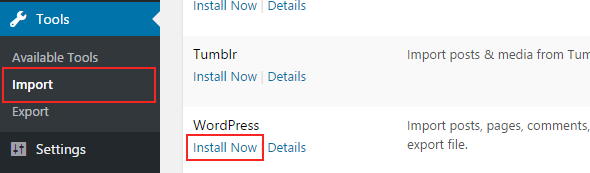
Follow the steps to install and run the import plugin and upload the XML file that you downloaded in the previous step. You will then have the option to import user accounts, or assign all content to a new user.
Once you have completed the import process, don’t forget to direct your readers to your new site. WordPress.com has a redirect upgrade available, for a small annual fee. If you don’t want to pay for this, however, you can direct people with a simple post on your WordPress.com blog, letting them know that you have moved. (Be aware that this method is not as effective, as it requires people to click through to your new site.)
