Pinterest has over 100 million diverse users and, contrary to popular belief, it is not only for recipes and makeup ideas. Virtually every niche is represented, with articles, infographics and more.

Although you may have it lumped in with Facebook, Instagram and the like, Pinterest is actually not a social media platform. In fact, it is a search engine. You use the site in the same way as you would Google, Yahoo and the like, rather than connecting with friends and being ‘social’.
Your Pinterest account should not be a personal collection. Instead, you should consider the kind of content that you target audience would be searching for. The best way to drive traffic to your site, from your pins, is to ensure that the right people are finding them. The best way to do this is to use relevant keywords in your pin descriptions.
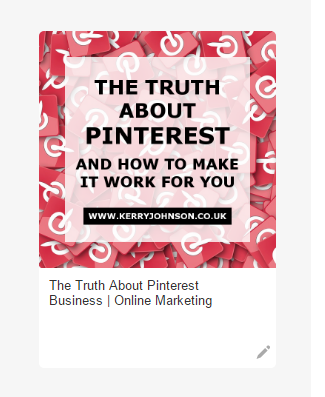 When pinning an image, you are able to fill in a description of the content. This is where you can add your keywords. As you can see in the image here, I have included the words and phrases ‘Pinterest’, ‘Business’ and ‘Online Marketing’.
When pinning an image, you are able to fill in a description of the content. This is where you can add your keywords. As you can see in the image here, I have included the words and phrases ‘Pinterest’, ‘Business’ and ‘Online Marketing’.
This will help to ensure that people who are interested in these areas will see the content I have added.
You should try to be specific with your keywords and phrases, to ensure that your pins show in the relevant search results. Pinterest has a feature which shows you new content, from users not in your feed, that you may be interested in. If you use specific keywords in your descriptions, your content will eventually be shown in this area to new users.
Search results on Pinterest are also shown in a smart feed, meaning that the algorithms will show the ‘best’, most relevant content first, rather than most recently added (or ‘pinned’). You want to make sure that your content is discoverable, so that it will show high in results.
Your Pinterest Profile
Your profile should create a good first impression, and make it clear what you do. Make good use of the bio section. Where possible, your profile information should relate to your website, showing an obvious connection between the two.
When naming your boards, use keywords or phrases that relate to the content, again making them easy to find and navigate for other users. Make sure that you pin helpful content that your target audience will want to see.
To really help drive traffic to your website, you should create a board that only includes your personal content. Ensure that this is clear, from the name of the board. (For example: Business Name Blog Posts, or Business Name Articles etc.) You will bring the most attention to this board if it is the first one displayed on your profile. (You can drag and drop boards to rearrange them.)
When used effectively, Pinterest can be a great tool for driving traffic to your website. You just need to implement your strategy and learn some basic Pinterest SEO skills.

